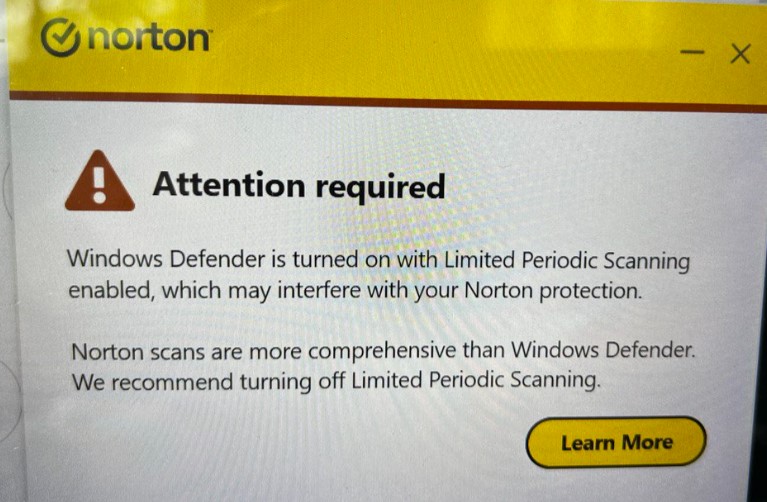To turn off periodic scanning in Windows Defender, follow these steps:
- Click the Start button on the Windows taskbar, then select the Settings icon.
- In the Settings window, choose Update & Security (or Privacy & Security).
- Click on Windows Security, then select Virus & threat protection.
- Under Microsoft Defender Antivirus options, find Periodic Scanning and toggle the switch to turn it off.
Note: If you are using Norton AntiVirus software, its scans are more comprehensive than those of Windows Defender. Therefore, it is recommended to turn off Limited Periodic Scanning.