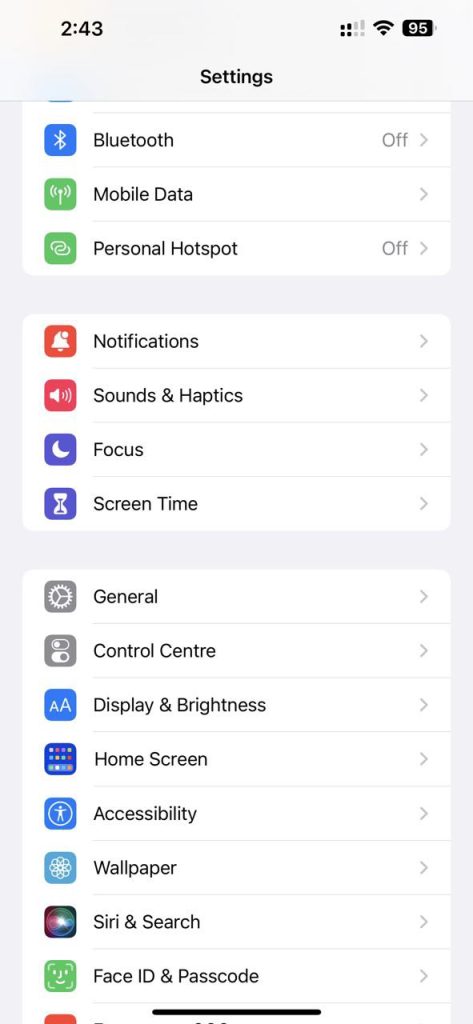Siaha, June 14, 2023 (Marasaw.com) – To check whether your iPhone is genuine or not, first of all, you need to find the serial number of your iPhone.
To find your iPhone Serial Number:
First, you go to your iPhone’s “Settings”
Second step: Go to “General”
Third step: Go to “About”
Forth step: Just below Model Number, you will find your iPhone “Serial Number”.
Note down your iPhone Serial Number and on your web browser type https://checkcoverage.apple.com and enter your iPhone Serial Number.
After entering your iPhone serial number, type the characters (Code) shown in the field and then press the “Submit” button.
After pressing the “Submit” button and it will display your iPhone details like the iPhone 14 Pro Max, Purchase Date, Serial Number, Limited Warranty, etc.